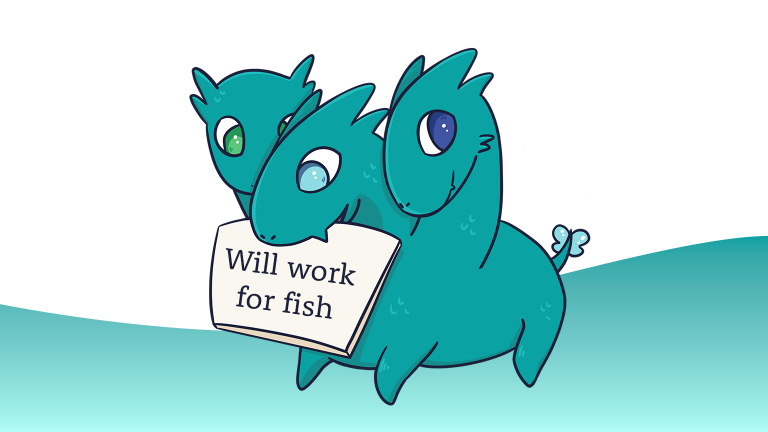Niche Game Development Disciplines: How to Specialize in Technical Art
I’m often asked by my former students, “What skills should I really be learning to get into the industry?” The answer to this question is really complicated, and depends largely on what the person wants to do. However, there are a few jobs that are very difficult to fill for many companies and if you have an aptitude for these disciplines it can be a great career path for you. This is the first in a series of blogs, each discussing niche positions, what they do, how that varies from studio to studio, and (hopefully) some good ways to get started. This one is about Technical Art but we also have a blog post on Technical Design.
These are areas Tiny Hydra is also focusing on, and if you want to work in one of the following disciplines feel free to check out our Hydra Heads recruitment page. We’re happy to have new entrants into the industry with demonstrable skills. We focus a lot on the soft skills side of working in games and will train you in those, not only the technical aspects of specific disciplines. We specialize in rapid onboarding and cross-functional collaboration so that we can teach you how to be better at this stuff faster.
For this first article in the series, we will be discussing the Technical Artist role.
What Is a Technical Artist?
Technical art, or tech art (as it is more commonly referred to), is the bridge between art creation and implementation in games. A technical artist serves as a practical bridge between disciplines (art and engineering).
Where Do Tech Artists Come From?
Tech Artists, for the last ten years or so, have basically been in the same situation programmers, in general, were in between 1945 and the 1960s. Before the 1950s there weren’t any computer science degrees available, and the ones that launched in the 50s were a rapid response to the demands for programmers, but they weren’t coming close to meeting demand. Before the 1970s, programmers were primarily being sourced from people in other fields who showed an aptitude. These were mature and disciplined people coming from areas like accounting, mathematics, and physics who saw how interesting the stuff going on with these new computers was and wanted to be part of that.
Tech art for the last ten to fifteen years has been in a similar situation. There have been no Technical Artist specific tracks, meaning you weren’t able to enroll in a Bachelor of Science in technical artistry for games, or even a Master’s program for that matter. Though more recently, new grads are starting to take courses and focus their studies on the idea of becoming Technical Artists when they leave school, some programs even offer specialized electives for technical art1.
But, fifteen years ago tech art as a discipline was this “thing” that studios started realizing they needed without knowing exactly what it was that they wanted. As such, Technical Artists (like the first programmers) come from a variety of backgrounds (usually within games). Sometimes they hail from design (especially environment focused disciplines like level design), or maybe development (especially graphics programming), and of course many have come out of art (VFX, modeling, animation, etcetera). The one thing they typically had in common is that they were strong problem solvers. They were also drawn to addressing unique issues their games and studios were having.
What Do Tech Artists Do?
Well, the simple answer is there are many different types of tech art. Technical artistry has so many applications from making a simulated surface reflect light in a specific way, to creating a kinetic art table. Like many roles in the industry, the role of tech art is not well defined. But, there are some common things tech artists do, and some of these overlap with each other.
One of the most common functions of a Tech Artist is building tools for artists. If you are totally new to the idea of tech art you might wonder what that means. Well, it can mean a lot of things, from creating auto-riggers, to building a way to optimize an export for Maya into a game’s asset library, to building an in-engine brush that allows you to paint the growth of vegetation in an area. The breadth and depth of tools a Tech Artist can create are really only limited by the imagination and what’s possible with the latest hardware.
Tech Artists also help to get the game running at the desired frame rate (yeah that means making custom tools sometimes). They make custom exporters. They specialize in Houdini and procedural methods, or they may make FX in engines using tools like Niagra or Unity VFX Graph. Maybe they do low-level graphics programming so your game can have its own custom water simulation. They could specialize in materials: writing their own shaders and building tools (again?), or using something like Substance. Some work on organizational tasks for Art: defining and maintaining the file structure, making sure there is version control and tedious tasks can be automated (which, once more, brings us back to tools). Tech Artists do a ton of different things (more than we’ve talked about here) and each one of these can be a job unto itself.
I’ve compiled a playlist of GDC talks where a variety of Technical Artists discuss some of their projects. Some of these call themselves Tech Artists, others are doing the work of Tech Artists but see themselves as artists with technical chops. Check them out and see if any of this stuff interests you
What Should I Be Doing to Become a Tech Artist?
You want advice other than “get good” at math? Well, again, it really depends on what you want to do. But there are a few things that will make tech art tasks more accessible to you, from a high level:
- Learn some programming/scripting language.
- Learning a scripting language is super helpful for tech artists. Maxscript, MEL, or Python are probably the most common for Tech Artists to pick up early on. They have varying levels of utility, I personally would say if you aren’t married to a 3D Digital Content Creation tool like Maya then Python is the way to go.
- Learning about simulation, things like Houdini and Vex (a visual scripting language).
- Blender and Maya using Bifrost or Fluids are still good ways to go for learning simulation effects but Houdini is really where the new and exciting stuff is happening.
- Building shaders in HLSL or GLSL.
- If you don’t want to write shaders maybe learn Substance Designer’s node based editor.
- Learn an engine.
- So, you’re probably like, “that’s obvious!” Well, okay but maybe not. I mean you could be lucky enough to join a team that builds its own engine (while not messing up the production of their game) and you just extend that engine and never have to deal with something like Frostbite or GameMaker. A good place to start with engines is probably Unity or Unreal. Each one has its intricacies but once you know a couple it gets easier to pick up any engine.
Tech art is really about being at the bleeding edge of what we are capable of doing in terms of fidelity. Tech art is often about discovering what can be done in games and making it happen. With the next generation of consoles coming out, Unity expanding, and Unreal 5 shipping soon; tech art is as exciting a discipline as ever.
One of the great things about tech art is you can get as low level or as high level as you want. You can get into graphics programming and be really math focused, and explore areas like rendering at a super granular level. You can use visual scripting to create really cool and interesting simulations without ever really writing code. Or, you can build tools to facilitate pipelines: making it easier for artists to get their creations into the game and running at a realistic frame rate, which is primarily what the Tech Artists at Tiny Hydra do.
When we talk about disciplines like Tech Art or Technical Design there is a little frustration there, people aren’t really clear on what a Tech Artist is. The definition varies wildly from company to company. One thing that seems to be true though, for all Tech Artists, is that they need to be a little bit of a Jack/Jill of All Trades. Going back to our description at the top, the shortest way to define a Technical Artist is:
A technical artist serves as a practical bridge between disciplines.
However, that does not address what makes a good Technical Artist. Let’s get into that a little more.
What Makes a Good Tech Artist?
The big thing for tech artists to be able to do is to identify an issue, then demonstrate the ability to use existing tools and their own creativity to come up with a solution. You need to have cross discipline understanding. Meaning you need to be able to work with development and art, while understanding how these disciplines serve the design of a game. Tech Artists need to be a bit of a generalist. You can specialize in an area, but if someone asks you how a skeletal mesh, or a simulation works, you should be able to answer those questions confidently and even demonstrate an ability to work in those areas (at least on a fundamental level). The idea here is with a wide breadth of knowledge you have a lot to draw on for unique approaches and solutions to problem solving.
You don’t have to be the best Artist, you don’t have to have raw skill when it comes to drawing or sculpting, or be great with color theory. What you need is a good eye for aesthetics and serious problem solving chops.
Where Should I Start?
Like with anything, start small. Try reproducing solutions to problems other people have already solved. Maybe write your own shaders, or try automating a process that annoys you (if you happen to be making a lot of 2D or 3D art).
We have compiled a few projects you can try to get yourself started, and figure out what type of Tech Artist you might want to be. I want to say that some of these projects are nontrivial undertakings. In the case of the more advanced projects, many of the things here would take a skilled technical artist several days of serious work to accomplish, and are likely to take a novice a much longer period of time (like probably an order of magnitude longer). Like with anything, practice makes perfect you better.
Getting Started
- Draw a cube in OpenGL.
- Learn about how computers draw objects and render 3d Space to a 2D output.
- Create a cel shader.
- This is probably the place to start when trying to learn about pixel shaders. There are many tutorials out there for creating your first cel shader, so you should have a wealth of different approaches to look at.
- Create a tool which analyzes an image and produces a pallet of the most prominent colors.
- Try to learn some math for analyzing images and comparing colors.
More Advanced & Bigger Projects
- Create a spline tool that lays down decals or 3d objects over a surface.
- Try to learn about streamlining common art implementation workflows and also how to make a tool flexible so it can handle a number of different use cases. It’s fine to solve the fence post problem. Then, maybe try to add on top of that
- Create a simulation that procedurally responds to music.
- Swap textures or adjust opacities, or render light (think DMX lights) procedurally based on the beat or melody of a piece. With this, you want to learn about linking audio data to animation.
- Build a tool for taking facial capture data and animating a human facial rig.
- Here you can learn about the intricacies of rigging and skin weights, and how to handle capture data.
Resources
Here are a few things you should look at:
- Scratchapixel 2.0
- This is a really interesting site for getting into computer graphics. If you are just interested in extending your artistic capabilities this is maybe not for you. But, if you want to make tools or get into procedural art you should check this stuff out.
- Inigo Quilez
- This is an amazing source for interesting math that has practical applications for technical artists and graphics programmers.
- Tech-Artists.org
- An active community of tech artists helping each other out.
- Eric Chadwick’s Site
- This article gives you a lot of easy-to-parse lists (the kind my co-founder wanted me to put in this article, but I didn’t need to because this guy did it for me) of the technologies and disciplines you might want to pursue. Don’t get scared off by some of the “you must know EVERYTHING” language in this article. Start small, you’ll get there.
- CG Society Forums
- Check out the Technical Section, or the Maya Programming sub section.
- Lester Banks’ Site
- Described as “a daily resource for 3D Artists, Motion Designers, VFX Artists, and people who love their craft and love to share techniques and tips.”
- Python Programming for Autodesk Maya
- It is what the link says it is.
- Alan Zucconi‘s Tutorials
- This guy has a bunch of really interesting tutorials, definitely worth checking out.
- 80.lv
- A place to learn about everything from industry news to new workflows and tools. Unfortunately, the breadth sometimes makes it hard to explore the depths (but they’re there).
- My Playlist(Again).
- And there’s always the GDC vault if you have zee moniez.
Final Note:
I wanted to name this article “Technical Artists: What Do They Do? Do They Do Things?? Let’s find out!” But was told that was no good for SEO. If you hate this idea you should write Arun -at- tinyhydra – dot- com, and tell him how strongly you feel about this topic.